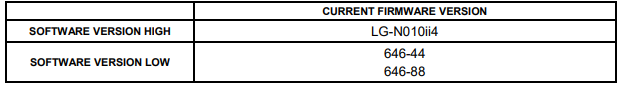MG
Moderator
Please see T-SB-0089-21 Revision 2

REVISION NOTICE:
June 07, 2022 Rev2
The Introduction and DCM Reset and Firmware Update Procedure sections have been updated.
April 11, 2022 Rev1
The Applicability, Introduction, and DCM Reset and Firmware Update Procedure sections have been updated. Any previous printed versions of this bulletin should be discarded.
SUPERSESSION NOTICE:
The information contained in this bulletin supersedes Service Bulletin No. T-SB-0095-20.
The Introduction and DCM Reset and Firmware Update Procedure sections have been modified. Service Bulletin No. T-SB-0095-20 is obsolete and any printed versions should be discarded.
Introduction:
Some 2020 model year Camry, Camry Hybrid, Corolla Hatchback, RAV4, and RAV4 Hybrid vehicles with firmware version LG-N010dd7 or LG-N010ee9 or earlier may exhibit one or more of the following conditions:
* Diagnostic Trouble Code (DTC) B15A804 is present in current or history.
* Red SOS LED stays on after bulb check.
* Toyota App does not accept the activation code.
* Toyota App is inoperative. SOS call center does not receive the vehicle’s location in a timely manner.
* Toyota App shows an error 42 when trying to execute a command.
* Unable to remote start the vehicle with the key fob (if equipped).
* Unable to subscribe to remote services. Unable to activate Wi-Fi.
* Destination Assist is inoperative.
Some 2020 – 2021 model year Camry, Camry Hybrid, Corolla Hatchback, RAV4, and RAV4 Hybrid vehicles and some 2021 model year Avalon, Avalon Hybrid, Corolla, Corolla Hybrid, Sienna Hybrid, and Venza Hybrid vehicles with firmware version LG-N010ffB or earlier may exhibit one or more of the following conditions:
* DTC B15A804 is present in current or history.
* Red SOS LED stays on after bulb check.
* Toyota App is inoperative.
* Unable to subscribe to remote services.
* Unable to activate Wi-Fi.
* Depleted 12V vehicle battery when in IG-OFF.
Some 2020 – 2021 model year Camry, Camry Hybrid, Corolla Hatchback, RAV4, and RAV4 Hybrid vehicles and some 2021 model year Avalon, Avalon Hybrid, Corolla, Corolla Hybrid, Sienna Hybrid, and Venza Hybrid vehicles with firmware version LG-N010gg7 or earlier may exhibit the following condition:
* Depleted 12V vehicle battery when in IG-OFF.
Some 2020 – 2021 model year Camry, Camry Hybrid, Corolla Hatchback, RAV4, and RAV4 Hybrid vehicles and some 2021 model year Avalon, Avalon Hybrid, Corolla, Corolla Hybrid, Sienna Hybrid, and Venza Hybrid vehicles with firmware version LG-N010hh9 or earlier may exhibit the following conditions:
* Remote Engine Start inoperative (fob and app).
* Remote Engine Start inoperative (app only).
* B15CC49 backup battery malfunction.
* Power Door Lock inoperative (app and fob).
Some 2020 – 2022 model year Camry, Camry Hybrid, Corolla Hatchback, RAV4, and RAV4 Hybrid vehicles, some 2021 – 2022 model year Avalon, Avalon Hybrid, Corolla, Corolla Hybrid, Sienna Hybrid, and Venza Hybrid vehicles, and some 2022 model year Corolla Cross vehicles with firmware version LG-N010ii4 or LG-N010jj9 or earlier may exhibit the following conditions:
* Connected Services inoperative.
* Safety Connect calls not completing intermittently.
* DCM signal strength grayed OUT on head unit with strike-through.
Some 2020 – 2022 model year Camry, Camry Hybrid, Corolla Hatchback, RAV4, and RAV4 Hybrid vehicles, some 2021 – 2022 model year Avalon, Avalon Hybrid, Corolla, Corolla Hybrid, Sienna Hybrid, and Venza Hybrid vehicles, and some 2022 model year Corolla Cross vehicles with firmware version LG-N010kkA or earlier may exhibit the following conditions:
* Remote Engine Start inoperative on Avalon HV.
* Remote Services intermittently inoperative.
* Remote Services intermittently have a long delay.
A DCM reset and firmware update is now available to address these conditions. Follow the DCM Reset and Firmware Update Procedure in this bulletin to update the firmware.
APPLICABLE WARRANTY:
This repair is covered under the Toyota Basic Warranty. This warranty is in effect for 36 months or 36,000 miles, whichever occurs first, from the vehicle’s in-service date. Warranty application is limited to occurrence of the specified condition described in this bulletin.
DCM Reset and Firmware Update Procedure:
1. Move the vehicle to an area with good DCM (Data Communication Module) signal reception
2. Using Techstream, perform a Health Check and clear ALL DTCs.
A. Check the “Perform Health Check on all ECUs” box.
B. Check the “Store only DTC and FFD” box.
C. Click on Next
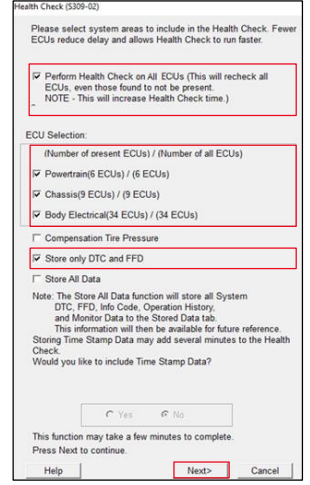
3. Verify the current firmware version. Refer to TIS – Body Electrical – Telematics – Data List:
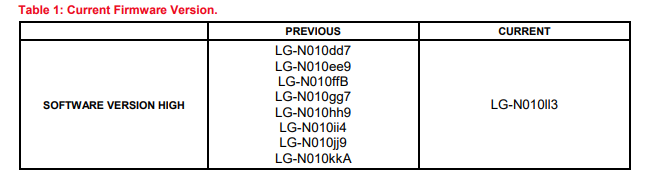
Is the firmware version up to date?
YES — This bulletin does NOT apply. Continue diagnosis using the applicable Repair Manual.
NO — Continue to step 4.
4. Disconnect the battery to reset the DCM.
5. Reconnect the battery AFTER it has been disconnected for AT LEAST 30 minutes.
6. Cycle the ignition to the IG-ON position IMMEDIATELY.
7. Verify the SOS LED indicator status.
Has the SOS LED indicator been on solid green for more than five seconds?
YES — Continue to step 8.
NO — This bulletin does NOT apply. Continue diagnosis using the applicable Repair Manual.
8. Perform the DCM firmware update utility. Refer to TIS – Body Electrical – Telematics – Utility
9. Click on Next when the DCM firmware update screen appears.
10. Select “Start the firmware update” and click on Next when the item selection screen appears.
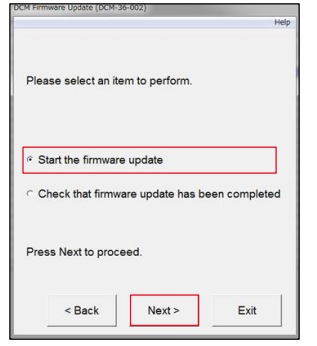
11. Click on Next when the current software part number screen appears.
Use the battery diagnostic tool to maintain battery voltage
12. The firmware update will begin. Do NOT turn the vehicle OFF during this time.

13. The green LED will be ON when the update process has completed. AFTER the process has completed, wait for the radio screen to display the service mode screen BEFORE you click OK to exit.
14. Verify the current firmware version. Refer to TIS – Body Electrical – Telematics – Data List:
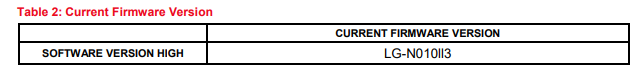
15. Using Techstream, perform a Health Check and clear ALL DTCs that may have occurred during the update process.
16. In the customer’s Toyota app, perform steps 17 – 19 for customers with the “Unable to Activate Remote” message.
17. Click on the arrow by the vehicle name/nickname.
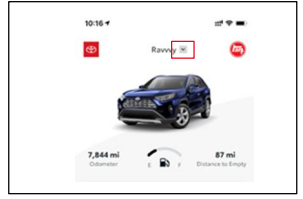
18. Click on Remove.
19. Click on Add Vehicle to perform the enrollment again.

REVISION NOTICE:
June 07, 2022 Rev2
The Introduction and DCM Reset and Firmware Update Procedure sections have been updated.
April 11, 2022 Rev1
The Applicability, Introduction, and DCM Reset and Firmware Update Procedure sections have been updated. Any previous printed versions of this bulletin should be discarded.
SUPERSESSION NOTICE:
The information contained in this bulletin supersedes Service Bulletin No. T-SB-0095-20.
The Introduction and DCM Reset and Firmware Update Procedure sections have been modified. Service Bulletin No. T-SB-0095-20 is obsolete and any printed versions should be discarded.
Introduction:
Some 2020 model year Camry, Camry Hybrid, Corolla Hatchback, RAV4, and RAV4 Hybrid vehicles with firmware version LG-N010dd7 or LG-N010ee9 or earlier may exhibit one or more of the following conditions:
* Diagnostic Trouble Code (DTC) B15A804 is present in current or history.
* Red SOS LED stays on after bulb check.
* Toyota App does not accept the activation code.
* Toyota App is inoperative. SOS call center does not receive the vehicle’s location in a timely manner.
* Toyota App shows an error 42 when trying to execute a command.
* Unable to remote start the vehicle with the key fob (if equipped).
* Unable to subscribe to remote services. Unable to activate Wi-Fi.
* Destination Assist is inoperative.
Some 2020 – 2021 model year Camry, Camry Hybrid, Corolla Hatchback, RAV4, and RAV4 Hybrid vehicles and some 2021 model year Avalon, Avalon Hybrid, Corolla, Corolla Hybrid, Sienna Hybrid, and Venza Hybrid vehicles with firmware version LG-N010ffB or earlier may exhibit one or more of the following conditions:
* DTC B15A804 is present in current or history.
* Red SOS LED stays on after bulb check.
* Toyota App is inoperative.
* Unable to subscribe to remote services.
* Unable to activate Wi-Fi.
* Depleted 12V vehicle battery when in IG-OFF.
Some 2020 – 2021 model year Camry, Camry Hybrid, Corolla Hatchback, RAV4, and RAV4 Hybrid vehicles and some 2021 model year Avalon, Avalon Hybrid, Corolla, Corolla Hybrid, Sienna Hybrid, and Venza Hybrid vehicles with firmware version LG-N010gg7 or earlier may exhibit the following condition:
* Depleted 12V vehicle battery when in IG-OFF.
Some 2020 – 2021 model year Camry, Camry Hybrid, Corolla Hatchback, RAV4, and RAV4 Hybrid vehicles and some 2021 model year Avalon, Avalon Hybrid, Corolla, Corolla Hybrid, Sienna Hybrid, and Venza Hybrid vehicles with firmware version LG-N010hh9 or earlier may exhibit the following conditions:
* Remote Engine Start inoperative (fob and app).
* Remote Engine Start inoperative (app only).
* B15CC49 backup battery malfunction.
* Power Door Lock inoperative (app and fob).
Some 2020 – 2022 model year Camry, Camry Hybrid, Corolla Hatchback, RAV4, and RAV4 Hybrid vehicles, some 2021 – 2022 model year Avalon, Avalon Hybrid, Corolla, Corolla Hybrid, Sienna Hybrid, and Venza Hybrid vehicles, and some 2022 model year Corolla Cross vehicles with firmware version LG-N010ii4 or LG-N010jj9 or earlier may exhibit the following conditions:
* Connected Services inoperative.
* Safety Connect calls not completing intermittently.
* DCM signal strength grayed OUT on head unit with strike-through.
Some 2020 – 2022 model year Camry, Camry Hybrid, Corolla Hatchback, RAV4, and RAV4 Hybrid vehicles, some 2021 – 2022 model year Avalon, Avalon Hybrid, Corolla, Corolla Hybrid, Sienna Hybrid, and Venza Hybrid vehicles, and some 2022 model year Corolla Cross vehicles with firmware version LG-N010kkA or earlier may exhibit the following conditions:
* Remote Engine Start inoperative on Avalon HV.
* Remote Services intermittently inoperative.
* Remote Services intermittently have a long delay.
A DCM reset and firmware update is now available to address these conditions. Follow the DCM Reset and Firmware Update Procedure in this bulletin to update the firmware.
APPLICABLE WARRANTY:
This repair is covered under the Toyota Basic Warranty. This warranty is in effect for 36 months or 36,000 miles, whichever occurs first, from the vehicle’s in-service date. Warranty application is limited to occurrence of the specified condition described in this bulletin.
DCM Reset and Firmware Update Procedure:
1. Move the vehicle to an area with good DCM (Data Communication Module) signal reception
2. Using Techstream, perform a Health Check and clear ALL DTCs.
A. Check the “Perform Health Check on all ECUs” box.
B. Check the “Store only DTC and FFD” box.
C. Click on Next
3. Verify the current firmware version. Refer to TIS – Body Electrical – Telematics – Data List:
Is the firmware version up to date?
YES — This bulletin does NOT apply. Continue diagnosis using the applicable Repair Manual.
NO — Continue to step 4.
4. Disconnect the battery to reset the DCM.
5. Reconnect the battery AFTER it has been disconnected for AT LEAST 30 minutes.
6. Cycle the ignition to the IG-ON position IMMEDIATELY.
7. Verify the SOS LED indicator status.
Has the SOS LED indicator been on solid green for more than five seconds?
YES — Continue to step 8.
NO — This bulletin does NOT apply. Continue diagnosis using the applicable Repair Manual.
8. Perform the DCM firmware update utility. Refer to TIS – Body Electrical – Telematics – Utility
9. Click on Next when the DCM firmware update screen appears.
10. Select “Start the firmware update” and click on Next when the item selection screen appears.
11. Click on Next when the current software part number screen appears.
Use the battery diagnostic tool to maintain battery voltage
12. The firmware update will begin. Do NOT turn the vehicle OFF during this time.
13. The green LED will be ON when the update process has completed. AFTER the process has completed, wait for the radio screen to display the service mode screen BEFORE you click OK to exit.
14. Verify the current firmware version. Refer to TIS – Body Electrical – Telematics – Data List:
15. Using Techstream, perform a Health Check and clear ALL DTCs that may have occurred during the update process.
16. In the customer’s Toyota app, perform steps 17 – 19 for customers with the “Unable to Activate Remote” message.
17. Click on the arrow by the vehicle name/nickname.
18. Click on Remove.
19. Click on Add Vehicle to perform the enrollment again.